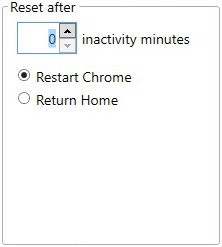Chrome Settings - Reset
Under this section, various settings allow resetting Chrome to its originally started state after a specified increment of no user activity (no keyboard, mouse, or touch activity.)
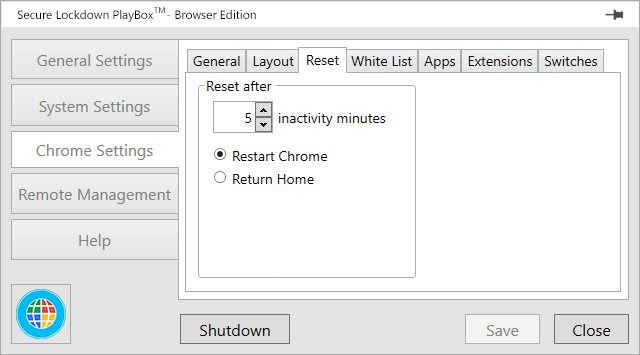
Reset after Options
Inactivity Minutes
Set this option to the number of minutes of user inactivity whereby Secure Lockdown will reset the browser.
Note: playing a video or music is not considered activity. If playing a video and no interaction occurs, the browser will be reset in the specified period even if the video is still playing. In this case, as a solution, you could set the inactivity period equal to or greater than the time length of the video.
Note: playing a video or music is not considered activity. If playing a video and no interaction occurs, the browser will be reset in the specified period even if the video is still playing. In this case, as a solution, you could set the inactivity period equal to or greater than the time length of the video.
Restart Chrome
Select this option to close all instances of Chrome at the specified “Inactivity” increment. Note that this option clears memory based user sessions, but not file-based cookies.
Return Home
Select this option to return to the defined Chrome homepage at the specified “Inactivity” increment. This will only occur if Chrome is the foreground application.