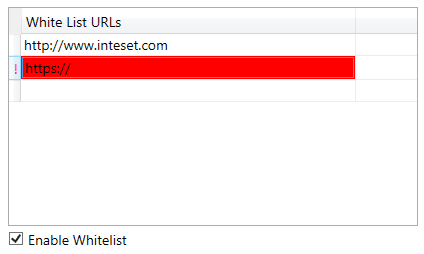Chrome Settings - White List
In order to prevent users from going beyond your desired websites, you can enter a list of URLs that define what is allowed.
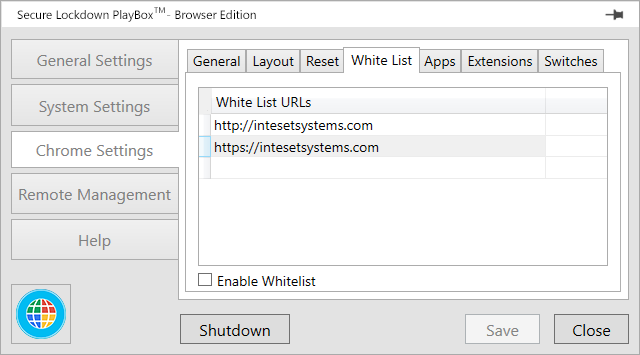
White List Options
White List URLs
Enter all URL patterns you want to allow access to based on the pattern rules specified below. Notice that URLs are validated as you type (red highlight). Once the URL pattern becomes valid, the red highlight will disappear.
Pattern Rules:
Specific URLs are not needed. Rather each defined URL pattern can represent a generic URL. A generic URL pattern has the form 'scheme://host:port/path' (ie: 'http://inteset.com:80/downloads/index.htm'). Only specified schemes will be allowed (you must specify all desired schemes). The host is required and can be a hostname or an IP address. Subdomains of a hostname (ie: 'www') are also permitted. Do not include a subdomain if all are allowed. To include only a specific subdomain, specify it, then other subdomains will not be permitted. The optional port is a valid port number from 1 to 65535. If none is specified, all ports are allowed. If the optional path is specified, only paths with that prefix will be allowed.
Pattern Rules:
Specific URLs are not needed. Rather each defined URL pattern can represent a generic URL. A generic URL pattern has the form 'scheme://host:port/path' (ie: 'http://inteset.com:80/downloads/index.htm'). Only specified schemes will be allowed (you must specify all desired schemes). The host is required and can be a hostname or an IP address. Subdomains of a hostname (ie: 'www') are also permitted. Do not include a subdomain if all are allowed. To include only a specific subdomain, specify it, then other subdomains will not be permitted. The optional port is a valid port number from 1 to 65535. If none is specified, all ports are allowed. If the optional path is specified, only paths with that prefix will be allowed.
Enable Whitelist
Select this option to enable white listing of all specified URL patterns.