Chrome Settings
One of the primary features of the PlayBox - Browser Edition is the ability to lock down and configure Chrome to your exact needs quickly and easily. Most of the option available under the PlayBox Chrome Settings section cannot be configured within Chrome itself. PlayBox makes it a simple process to lock down the browser and present your application.
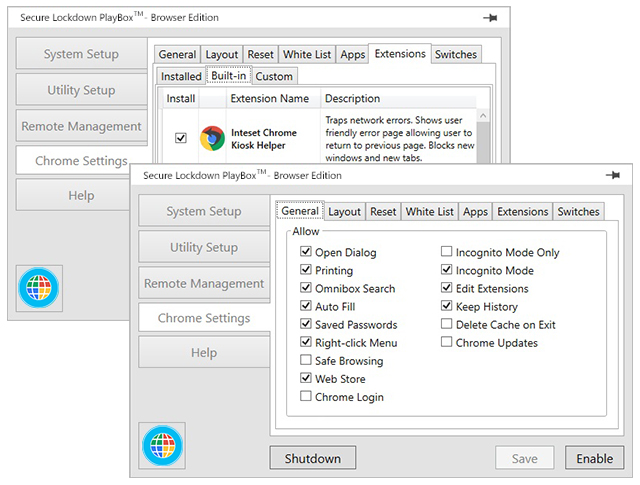
The following sections will guide you through all of the options available to configure Chrome for your needs. Typically, it only takes a few minutes to set up even if it's your first time. Configuration options include General, Layout, Reset, White List, Extensions, and Switches options.