Utility Setup
There are a few settings you'll need to define related to PlayBox utility access. Those settings include defining a password and hotkey.
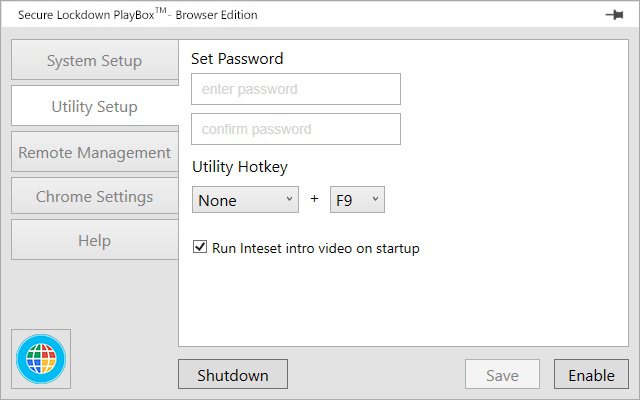
After the PlayBox is configured and enabled, the system is locked down and only your Chrome application or website is allowed to run. The PlayBox utility will be hidden once the Enable button is pressed. To prevent access to the utility after it is enabled and to bring it back to the foreground, you must set a password and choose a hotkey. To change the configuration after the PlayBox is enabled, you'll need to unhide the PlayBox utility first by pressing the defined hotkey sequence, then by entering the password.
To set a new password, enter a password in the Password field, then enter the same password in the Confirm field. Choose the hotkey key sequence from the Utility Hotkey dropdown lists.
If you'd like the Inteset introduction video clip to run upon system startup, enable the Run Inteset intro video on startup checkbox.
To set a new password, enter a password in the Password field, then enter the same password in the Confirm field. Choose the hotkey key sequence from the Utility Hotkey dropdown lists.
If you'd like the Inteset introduction video clip to run upon system startup, enable the Run Inteset intro video on startup checkbox.